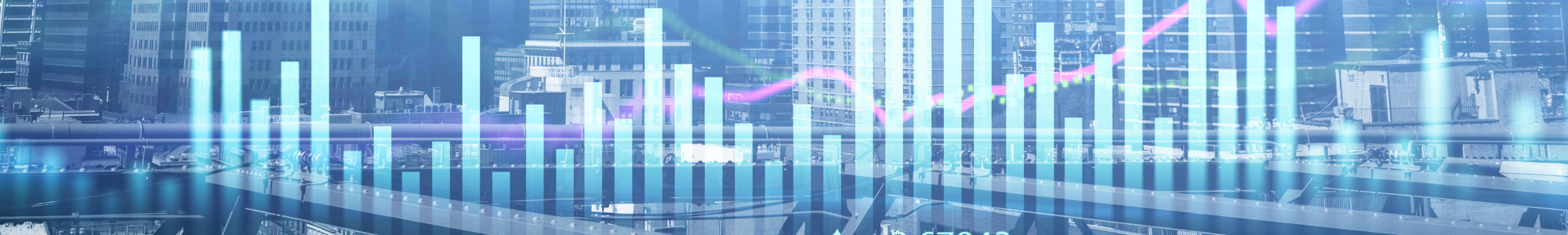> Privacy Policy
> California Consumer Privacy Act
> GDPR Privacy Policy
> Privacy Shield Policy
> Accessibility
Lowenstein Sandler LLP
Accessibility
Last Updated: January 1, 2024
Lowenstein Sandler LLP, together with its affiliate, Lowenstein Sandler Inc. (collectively, “Lowenstein,” “we,” “us,” or “our”) cares about accessibility. We have worked hard to make this site accessible to a wide audience and to ensure a better experience for all users and devices.
Text resizing
Most modern browsers feature in-built accessibility tools, including zoom and text-resizing. You can generally change the text size or adjust the page zoom in your browser by following these instructions:
- PC / all browsers Increase page zoom: Hold down the CTRL key and press +.
To decrease page zoom: hold down the CTRL key and press -
- Mac / all browsers Increase page zoom: Hold down the Command key and press +.
To decrease page zoom: Hold down the Command key and press -
Keyboard accessibility
All links and user interfaces are designed to be navigable with a keyboard. The currently focused element is highlighted with a visible border.
- Press TAB to navigate to the next link
- Press SHIFT + TAB to navigate to the previous link
- Press ENTER to follow a link or activate a form control
- Press the UP and DOWN arrow keys to choose an option when a select menu is enabled, then ENTER to select your preferred option
- When using a slider/carousel, press the LEFT and RIGHT arrow keys to navigate to the previous or next item
- Press ESCAPE to exit from a slider/carousel or modal window
Standards compliance
All pages meet the following standards benchmarks:
- Validates as HTML 5 and CSS 3.
- Uses structured semantic markup with a logical document outline
- Implements the Accessible Rich Internet Applications (WAI-ARIA) recommendations 1.0 for dynamic content and user-interface widgets
- Complies with at least level 'A' of the W3C Web Content Accessibility Guidelines (WCAG) 2.0. Level 'A' consist of the following items,
- Provide text alternatives for any non-text content
- Provide alternatives for video-only and audio-only content
- Add captions to all prerecorded videos with sound
- Describes movements that provide extra information in the prerecorded video that not pose is cleare audibly explained in the video
- All content has intuitive page structure and formatting
- Use a meaningful sequence of content
- Provide instructions via more than one sense
- Do not rely only on color to convey information
- End-user control of audio
- All parts of a site must be keyboard-accessible
- Allow keyboard user to navigate away from all parts of a site
- Time lits are user adjustable
- Moving, blinking, scrolling or auto-updating can be user paused, stopped or hidden
- No content may flash more than three times in a second
- Provide Skip to Content links
- Page titles must be descriptive
- Every link's purpose is clear
- Every page has a defined language
- Content does not change on focus
- Content does not change on input
- Clearly describe form input errors
- Provide clear form input instructions with labels
- On forms, validate input and allow input to be changed
- HTML is validated against standards
- All content generates by scripts must be accessible
© 2024 Lowenstein Sandler LLP. All rights reserved.